
 |
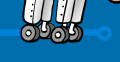
 |
|||||||||||||||||||||||||||||||||||||||||||||
|
How To Use Pocket Disco Pocket Disco turns sound into light. Three frequency ranges of bass, mid and treble are mapped to different colours in various ways. A number of modes are available (see table below). The modes affect which frequencies correspond to which LED colours. The pushbutton steps through the modes, with initially Pocket Disco in mode 0. All the LEDs flash when the mode is changed. The current mode is retained when the battery is removed from Pocket Disco. If you connect the battery while pressing the pushbutton then the 'factory settings' (i.e. mode 0) are restored. After a period of silence or very quiet sounds, Pocket Disco will display a selection of light patterns at random.
Stand Pocket Disco on top of or beside your hi-fi speakers. Turn the volume up as Pocket Disco works best with loud music. However for quiet sounds there is an amplification feature. Hold down the pushbutton for 2 seconds to increase the amplification. The more lights that are on the greater the amplification level. Continue to hold the pushbutton down to cycle through the levels. Note that the LED lights are extremely bright. Don't stare directly at them for any length of time. Try projecting the light from the LEDs onto a wall, or cover the LEDs with a diffuser. Pocket Disco needs a good battery such as an alkaline battery to work reliably. To save your battery, Pocket Disco will eventually go to sleep when it stops hearing sounds (but it is a good idea to remove the battery anyway when you will not be using it for any length of time). Hold down the pushbutton to re-awaken it. Construction Sheet | Schematic | Order Form |
|||||||||||||||||||||||||||||||||||||||||||||
|
|||||||||||||||||||||||||||||||||||||||||||||