
 |
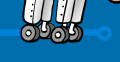
 |
||||||||||||||||||||||||||||
|
How To Use E-Lock E-Lock is a Touch Tone-activated electronic combination lock which is controlled by the keypad of a mobile phone. When the correct combination is entered the relay on the circuit board is activated. The relay can be connected to a solenoid controlling the lock on a door or cupboard etc. (it can switch up to 1A of current). Initially the combination is 1234* (i.e. one two three four star). This can be changed to a combination known only to you. The hash key (#) is not used in combinations. Precede all combinations with a few hash keys to make sure E-Lock is recognising the Touch Tones from your mobile phone. The light on the circuit board will flash on each key press. Combinations are always terminated with the star key (*). The light flashes four times when the correct combination is entered, and the relay is then activated. Hold your mobile phone close to the microphone on E-Lock. High levels of background noise will interfere with it working. The combination can be changed when E-Lock is in setup mode. It is in setup mode for the first 10 seconds after the battery is connected. The current combination must first be entered before it can be changed. Then the new combination is entered. The combination can be up to 10 digits long, and is terminated with the star key. A new combination must be verified by immediately entering it again. The light flashes four times after a combination has been entered and correctly verified. Setup mode also allows the relay activation period to be changed. This is the time that the relay remains engaged (and the door is unlocked). To set the activation period, press the star key twice on your phone keypad followed by the digit key corresponding to the number of seconds you want. For example, to set the period to 4 seconds press **4 (i.e. star star four). Note that **0 sets the period to be 10 seconds. The light flashes four times when the relay activation period is changed. Construction Sheet | Schematic | Source Code | Order Form |
||||||||||||||||||||||||||||
|
||||||||||||||||||||||||||||