
 |
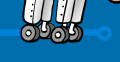
 |
||||||||||||||||||||||||||||
|
How To Use Fridge Face Fridge Face is a kitchen gadget with a personality. It has two useful functions - it can time the boiling of an egg, and it can store messages for people. When not being used it will periodically say things of its own. To select messager or egg timer operation, press both pushbuttons together and hold them down for about 2 seconds. Fridge Face will then step through its modes of operation. Release the pushbuttons when an exclamation mark (!) is shown to use Fridge Face as a messager. Release the pushbuttons when an hour glass is shown to use it as an egg timer. Messager You can store a message for somebody in Fridge Face of up to 50 characters in length. Fridge Face will periodically beep to attract attention and then display the message. You can use the letters A to Z and the space character in your message, as well as the digits 0 to 9 and some punctuation characters. You enter your message using the two pushbuttons to select the individual characters that make up the message. The idea is to go through the letters in the alphabet until you reach the one you want. Pressing the right pushbutton moves you forward one position in the alphabet (for example from B to C). Pressing the left pushbutton moves you back one position in the alphabet (from F to E for example). You start from the space character, which is followed by the letter A (and preceded by the digit 9). In other words, pressing the right pushbutton once gives you an A, pressing it twice gives you a B, and so forth. Once you have reached the letter you want, press both pushbuttons together to fix the character in memory and step on to the next character in the message. Enter the next character in the same way, then step on again. Continue in this way until the whole message is entered. Just step over any characters you want left as spaces in your message. When you have finished entering your message, press both pushbuttons together and hold them down for 2 seconds. Your complete message will then be displayed, one character after the other, and will be repeated until either pushbutton is pressed. Your message will be retained permanently in Fridge Face, even after the battery is disconnected. This can be confusing when entering a new message, so if either pushbutton is held down when the battery is connected the message will be cleared. Egg timer The display shows the number of minutes and quarter minutes (minutes in the column on the left and quarter minutes in the column on the right). Press the right pushbutton to increase the time by 15 seconds, and the left pushbutton to decrease it by 15 seconds. You can vary the time from 1 minute (very soft-boiled egg) to 7 minutes 45 seconds (hard-boiled egg). When you have set the cooking time you want, press both pushbuttons together to start the timer. Fridge Face will let you know when your egg is cooked by beeping repeatedly. Press either pushbutton to stop it beeping. Mute You can turn off sound if you want by pressing both pushbuttons together for 2 seconds, then releasing them when a crossed-out musical note is shown. To re-enable sound release the pushbuttons when a face is shown. To save your battery, Fridge Face will go to sleep if it is left unused for a couple of hours (but it is a good idea to disconnect the battery anyway when you will not be using it for any length of time). Just press either pushbutton to re-awaken it. Construction Sheet | Schematic | Order Form |
||||||||||||||||||||||||||||
|
||||||||||||||||||||||||||||