
 |
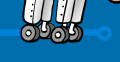
 |
||||||||||||||||||||||||||||
|
How To Use Rocket Launcher Connect your launch wires to the detonator in your rocket engine, then connect the other ends to the terminal block on the circuit board (by depressing the orange levers). As a basic precaution don't connect the wires to Rocket Launcher before connecting them to the engine. The best type of launch wire to use is mains cable, heavy-duty speaker cable or any other thick wire. The launch wires should be no longer than necessary, as the longer they are the more energy is lost in the wires and not delivered to the detonator in the rocket. The continuity status of the engine detonator is shown on the display as a rotating (closed circuit) or static (open circuit) pattern. If the static (two dashes) pattern is displayed this indicates there is a bad connection somewhere between Rocket Launcher and the engine, or that the detonator is faulty. Press both pushbuttons together to start the launch countdown. As a safety feature it requires both buttons to be pressed simultaneously, pressing a single button by accident will not start the countdown. The countdown also won’t commence unless a detonator is properly connected to the terminal block. The display will show "Er" if an open circuit is detected. The large capacitors are first charged. The time taken to do this depends on how fresh the cells are. The LED flashes while the capacitors charge, and then remains on. The countdown will then commence. Rocket Launcher will beep every second as the countdown proceeds, then an alarm will sound for the final 10 seconds (unless muted). When the count reaches zero the rocket will fire. Note that pressing either pushbutton will abort the countdown. Various settings can be changed by pressing and holding down both pushbuttons for about two seconds. Rocket Launcher cycles through the settings while the pushbuttons are held down as follows:
Release the pushbuttons to alter a particular setting. The left pushbutton (S1) then decrements the setting, and the right pushbutton (S2) increments the setting. Pressing both pushbuttons together stores the new setting. Note that the settings are saved when the power is removed. Multiple units can be daisy chained for synchronised launches. Simply connect them together using jack leads. Any unit can be the master and will control the other units in the chain. Slaves wait for the master to launch, then wait an additional synchronisation delay, launch themselves, and then signal the next unit in the chain. For example, if a long chain is established with all the launch delays set to 2 seconds then a rocket will fire in sequence every two seconds. Any pushbutton on any unit will abort the countdown on all units. Construction Sheet | Schematic | Order Form |
||||||||||||||||||||||||||||
|
||||||||||||||||||||||||||||