
 |
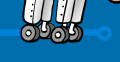
 |
||||||||||||||||||||||||||||
|
How To Use Pong Pong is a version of the classic video game. Connect the video socket (VIDEO) on Pong to the composite video input of your television or video recorder (PAL only) using the supplied phono lead (use a phono-to-SCART adaptor if your set doesn't have a phono input). The composite video input will normally be coloured yellow. Connect the battery to Pong, then select video (or auxiliary) mode on your TV or video. On your television screen you should see the game court, two bats, and the score. The left-hand pushbutton (S1) toggles between easy (large bat) and hard (small bat) games. The right-hand pushbutton (S2) starts the game. Use the two pushbuttons to move your bat up and down. Try to return the ball to your computer opponent. The bat speed increases if you hold down a pushbutton. If you hit the ball while your bat is moving then you add spin to the ball. The first player (you or the computer) to score 9 points wins the game. N.B. Be careful not to touch the back of the board with your fingers. Hint: after returning the ball quickly move your bat back to the centre of the court. Construction Sheet | Schematic | Order Form |
||||||||||||||||||||||||||||
|
||||||||||||||||||||||||||||