
 |
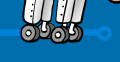
 |
||||||||||||||||||||||||||||
|
How To Use Lottomania Lottomania generates numbers for entering the National Lottery. But it can do much more than that. It has a total of seven functions or modes. Four of these modes are 'random number generating', the other three modes are 'reaction testing'. All the functions of Lottomania are controlled with the two pushbuttons labelled RESET/MODE (the left-hand button) and NEXT (the right-hand button). To select the different modes press and hold down the RESET/MODE button for about 2 seconds. The display will then step through the modes. Each mode is shown by a different pair of characters (see below). Release the button when you have reached the mode you want. When you first connect the battery Lottomania is in National Lottery mode. To save your battery, Lottomania will go to sleep if it is left unused (but it is a good idea to disconnect the battery anyway when you will not be using it for any length of time). Just press the RESET/MODE button to re-awaken it. National Lottery mode ('49') This mode generates numbers for the National Lottery. First press the RESET/MODE button to clear. Then press and release the NEXT button. Each time you do so the display will show a random number between 1 and 49. A total of six unique numbers will be generated. The display will stop on the last number. Press the RESET/MODE button when you are ready to generate another set of numbers. Single die mode (' 6') This mode simulates the rolling of a single die. First press the RESET/MODE button to clear. Then press and release the NEXT button. Each time you do so the display will show a random number between 1 and 6. Double dice mode ('66') This mode simulates the rolling of a pair of dice. First press the RESET/MODE button to clear. Then press and release the NEXT button. Each time you do so the display will show a pair of random numbers between 1 and 6. Heads or tails mode ('ht') This mode simulates the tossing of a coin. First press the RESET/MODE button to clear. Then press and release the NEXT button. Each time you do so the display will show either heads ('h') or tails ('t'). 1-player reaction timer mode ('G1') This mode tests how fast your reactions are. First press the RESET/MODE button to clear. Then press and release the NEXT button. After a random amount of time (between 1 and 4 seconds) the display will start counting up. Press the NEXT button as soon as possible after the count starts. This stops the count and shows your reaction time. The faster you react the smaller the number shown. If you don't react in time then the count stops at 99 and flashes. If you cheat by pressing the button too early then the display also flashes 99. Press the RESET/MODE button to clear and start again. 2-player reaction tester mode ('G2') This two-player game tests which player has the faster reactions. First press the RESET/MODE button to clear. Then press and release the NEXT button. After a random amount of time (between 1 and 4 seconds) the display will light up. Both players should then try to press their buttons as fast as possible. If player #1 (the left-hand player) reacts faster and presses the RESET/MODE button first then the display shows '1 '. If player #2 (the right-hand player) reacts faster and presses the NEXT button first then the display shows ' 2'. If either player cheats by pressing their button too early then the other player automatically wins. Press the RESET/MODE button to clear and start again. Tracker game mode ('G3') This game tests how quick thinking you are. First press the RESET/MODE button to clear. Then press and release the NEXT button. The display shows a pair of digits ('55'). The left-hand digit counts up or down at random. The right-hand digit is under your control. You can count it down by one by pressing the RESET/MODE button, or count it up by one by pressing the NEXT button. For example if the digit was 5 then pressing the RESET/MODE button would change it to 4, and pressing the NEXT button would change it to 6. Both digits 'wrap around' from 9 to 0 and vice versa. The object of the game is to track as closely as possible the other digit. If the difference between the two digits is more than 3 then you lose. The display stops counting and flashes. Press the RESET/MODE button to clear and start again. The game gets faster the longer you survive. Construction Sheet | Schematic | Source Code | Order Form |
||||||||||||||||||||||||||||
|
||||||||||||||||||||||||||||