
 |
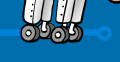
 |
||||||||||||||||||||||||||||
|
How To Use You've got mice You've got mice simulates the sounds of a mouse infestation - mice squeaks and the sound of their tails and feet scratching across a surface. Hide You've got mice in an inaccessible place such as under your victim's bed or on top of a wardrobe. Place it on a sheet of paper (try a folded sheet as well as a flat sheet) or in an open cardboard box for maximum effect. Alternatively position it such that the cable ties brush lightly against a crumpled ball of paper. Note that the motion of the gearwheel and cable ties must not be restricted too much for it to work. The pushbutton cycles through three levels or modes of infestation - light, moderate and heavy. The mode is indicated by 1 to 3 beeps and initially You've got mice is in mode 2. The rate of mice activity depends on the mode, varying from activity every 20 minutes or so to activity every 10 minutes. Holding the pushbutton down for 2 seconds toggles a demo mode (signalled by a long beep). This mode triggers activity more frequently and allows you to conveniently set up You've got mice. Once set up to your liking hold down the pushbutton again for 2 seconds to turn off demo mode. Now wait for the screams of horror when your victim believes they're infested with mice! Construction Sheet | Schematic | Source Code | Order Form |
||||||||||||||||||||||||||||
|
||||||||||||||||||||||||||||